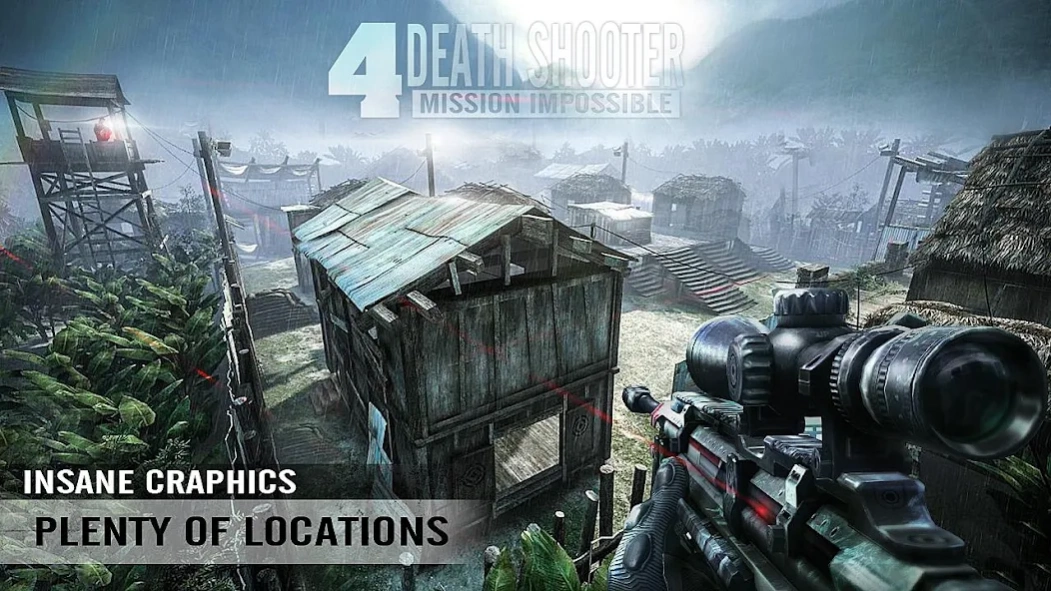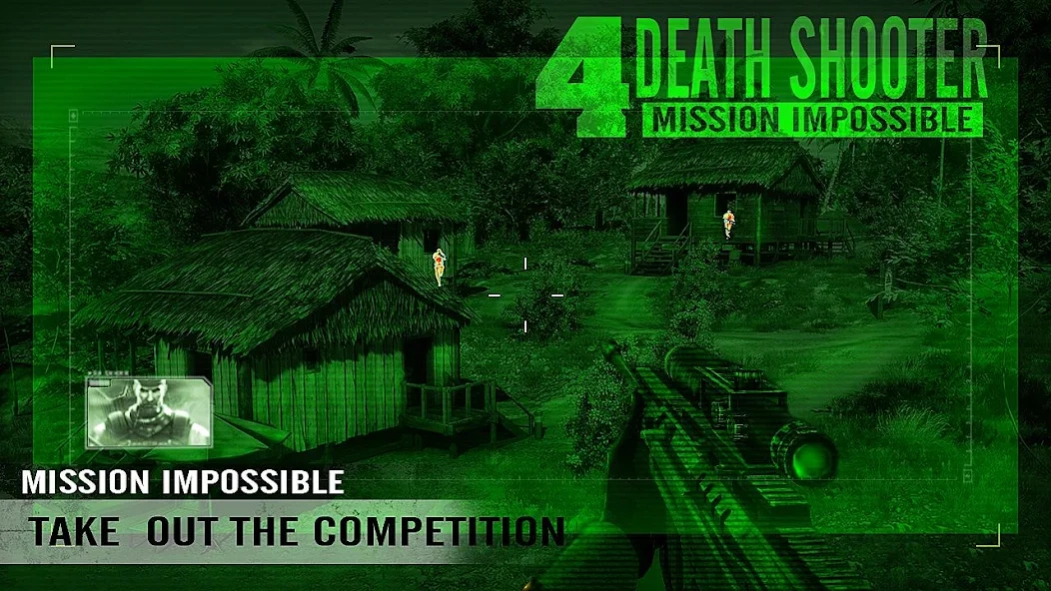Death Shooter 4 : offline fps 1.2.19
Free Version
Publisher Description
Death Shooter 4 : offline fps - complete Impossible Mission become shooter of king.
Welcome to the "Death Shooter" world.
Offline Shooting Game.
Complete Impossible Mission, Become sniper legend.
Designed Story Every levels, Just like TV dramas.
12 chpater exciting non-repetitive tasks
More than 40 different kinds of weapons
Shoot sniper rifle, assault rifles, and pistols
Exclusive gunfire sound, different shooting experience
Complete your missions in jungle, mountains, snowfield and military base
Morning fog, sunshine, twilight, night and other weather system
Various kinds of soldiers, armored vehicles, tanks, fighter planes and other enemy arms that cover land, sea and air
Thank you play with our games.
Any Good Ideal mail to us.
enjoy it . ~_~
About Death Shooter 4 : offline fps
Death Shooter 4 : offline fps is a free app for Android published in the Action list of apps, part of Games & Entertainment.
The company that develops Death Shooter 4 : offline fps is Icloudzone Shooter GAMES. The latest version released by its developer is 1.2.19.
To install Death Shooter 4 : offline fps on your Android device, just click the green Continue To App button above to start the installation process. The app is listed on our website since 2023-08-31 and was downloaded 1 times. We have already checked if the download link is safe, however for your own protection we recommend that you scan the downloaded app with your antivirus. Your antivirus may detect the Death Shooter 4 : offline fps as malware as malware if the download link to com.wedo1.DeathShooter4 is broken.
How to install Death Shooter 4 : offline fps on your Android device:
- Click on the Continue To App button on our website. This will redirect you to Google Play.
- Once the Death Shooter 4 : offline fps is shown in the Google Play listing of your Android device, you can start its download and installation. Tap on the Install button located below the search bar and to the right of the app icon.
- A pop-up window with the permissions required by Death Shooter 4 : offline fps will be shown. Click on Accept to continue the process.
- Death Shooter 4 : offline fps will be downloaded onto your device, displaying a progress. Once the download completes, the installation will start and you'll get a notification after the installation is finished.